Introducing CodeGuard: The open-source tool to obfuscate your JavaScript or Python code
Fantastic, right? Continue reading...
Probably most of us know that copying and pasting from GitHub, Stack Overflow, etc. doesn't make you a programmer.
Also, it's not great for someone to steal your code and use it pretending that he made that code/script, right?
Here CodeGuard comes! The open-source tool to obfuscate your JavaScript or Python code in no time!
How I got this inspiration?
Once upon a time, I was creating an project which does really great thing including making meetings, etc. and this idea came in my mind:
Why would I allow someone steal my code pretending that he wrote that script/code?
So, I though why don't I make a code obfuscator to make my code hard to read and nearly impossible to understand? So, that's the beginning of CodeGuard.
How did I make it? (Project workflow)
Once a user provides a link to the file, we recommend using GitHub Gist because the project was made to be used with Gist, but it will work also if you give a direct link to the file like https://example.com/myproject/main.py
The user will be selecting either Python or JavaScript:
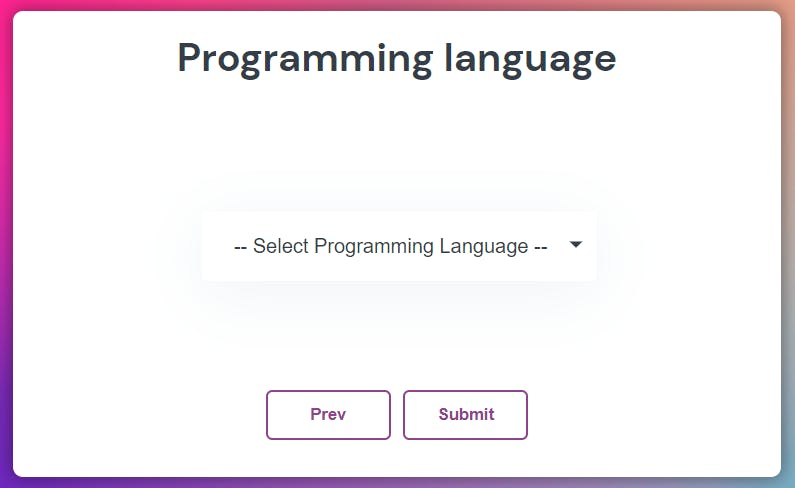
Upon the user selection, it will call the API located in api.codeguard.tech providing 2 parameters, the code link in link and the programming language in lang, of course you would like to try to use the API yourself, we will leave a guide below!
As soon as the API has been called, it will start getting the file and obfuscating it, as soon as the obfuscated file is ready, it will be automatically downloaded at the user side.
Note: For Python code, change the obfuscated code extension to .pyo and use python -O <file-name>.pyo to run the file!
What problems did I experience
- Making the back-end
As I need to use JS/PY to obfuscate, although they run at the client side, I am unable to run the script to obfuscate from client-side
- How will I host and make the API
With the help of Flask, I can make a API with pretty good functionalities which can help me in the project, and with the existence of Linode, I can host my API on a Linux server in the cloud!
Use of Linode
Use of Linode... Linode provided us with one of the best tools to setup terminals / servers to host and deploy the core feature, our API. Apart from that in the development phase we used Linode to host the project and collaborate on it, until it was in build phase and we could use Vercel to deploy it.
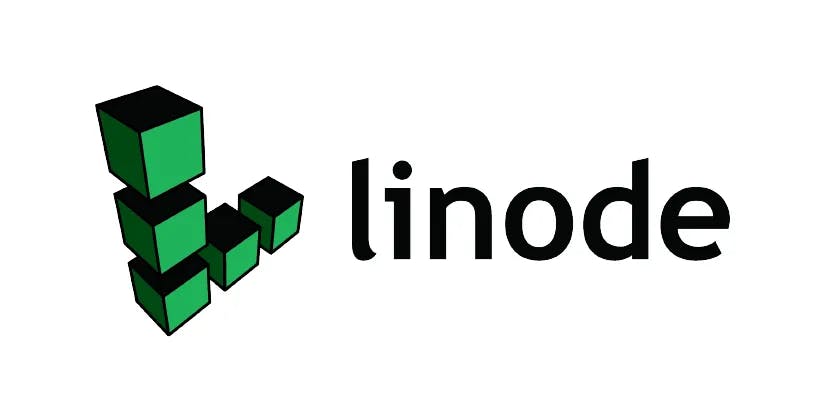
The amount of storage and network bandwidth given is more than enough for an open-source and fully scalable project team to get started with!
The tech-stack I used + Why did I use it?
Next.js - The entirety of the webpage!
HTML/CSS - Touches of HTML and CSS were used to add extra detailed styling and div functionality (Forms)
JavaScript - Was used to allow transitions and smooth navigation along the webpage and validation of user input on client side itself
Vercel - Host the website!
API
Use the API (hosted by us)
It's really simple to use our API, in JavaScript, it only requires one line of code!
window.location = "https://api.codeguard.tech/?link=<code link here>&lang=<js or py>"
For example:
window.location = "https://api.codeguard.tech/?link=https://gist.githubusercontent.com/Omar8345/1038a82e7db5f81d0722a4f2ab701924/raw/b213490f419b1d67de6a6a1647557934b97fc1ef/nicecode.js&lang=js"
Hosting the API on your machine
- Clone the repository on your local machine:
git clone https://github.com/Omar8345/CodeGuard
- Next, head into
CodeGuard/APIand open your favorite IDE, if you use Visual Studio Code, just enter:
code .
- And it will open up VSC in the folder, just run in the terminal the following command:
$env:FLASK_APP="__init__.py" && flask run
You should see a local link, head into it or http://127.0.0.1:5000/ and you should find some kind of error, just simply ignore it, now add the link and lang parameters value and you should be good to go!
Made using Vercel and Linode for the Hashnode X Linode Hackathon!
Live Demo!
My quote
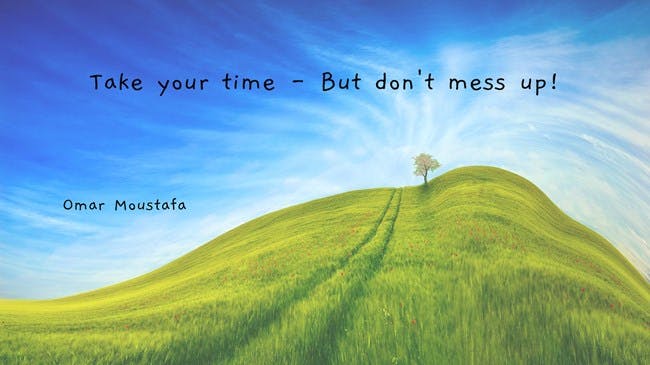
Take your time - But don't mess up!
Take your time in studying, even study like 72 hours, but take the full mark!
Important Links 🔗 - Try CodeGuard!
Special thanks to Vedant Singhal
Vedant a developer in high school from India! Vedant helped me a lot in this project, so I would like to thank him here!
Thank you Vedant!
Check out Vedant on Social Media:
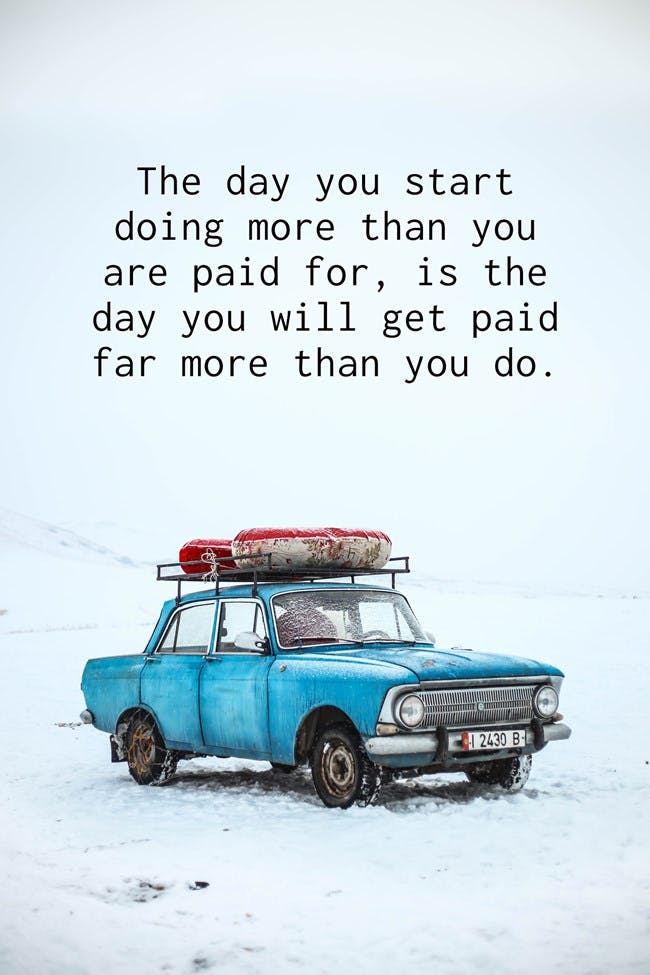
We would like to hear your feedback and suggestions in the comments below!
Edit on 24/06/2022:
It's version 1.1 release!
Added some improvements and fixed some bugs in the website and API
Website:
- Error on wrong language selection
- Errors with better details
API:
- No need now to mention
langwhile using the API - Landing page instead of error
redirecthas been made if you don't want to redirect to theapi.codeguard.techif you are using this with your website especially usingwindow.location
Extra:
In __init__.py in API, if it's JS code, it runs the things which obfuscates Python code, the code has been updated with the correct code, sorry for that! (the code in the repo)
Did you find any bugs?
Tell us in the comments!
Edit on 30/06/2022 (few hours before the deadline time):
Hey everyone!!!
I just released (announced) the CodeGuard V1.2 release!!!
What's new? 🎉
FIRST OF ALL - You can now provide a GitHub Repo, all the JavaScript and Python code in the Repo will be obfuscated and renamed with the old (non-obfuscated) file name and any other files won't be effected, it's awesome!
What you will even love more 💌 - Here is dark mode! You can switch to dark mode by clicking the button in the footer! (now, it's in the bottom right)
Check out the GitHub Repo: Omar8345/CodeGuard
Stay tuned with the future updates
Also, we launched a Ko-fi page to support us! Check it out!
Let's support CodeGuard! ko-fi.com/CodeGuard
